Most Recent Cisco CCST-Networking Exam Dumps
Prepare for the Cisco Certified Support Technician (CCST) Networking exam with our extensive collection of questions and answers. These practice Q&A are updated according to the latest syllabus, providing you with the tools needed to review and test your knowledge.
QA4Exam focus on the latest syllabus and exam objectives, our practice Q&A are designed to help you identify key topics and solidify your understanding. By focusing on the core curriculum, These Questions & Answers helps you cover all the essential topics, ensuring you're well-prepared for every section of the exam. Each question comes with a detailed explanation, offering valuable insights and helping you to learn from your mistakes. Whether you're looking to assess your progress or dive deeper into complex topics, our updated Q&A will provide the support you need to confidently approach the Cisco CCST-Networking exam and achieve success.
The questions for CCST-Networking were last updated on May 3, 2025.
- Viewing page 1 out of 8 pages.
- Viewing questions 1-5 out of 40 questions
Which information is included in the header of a UDP segment?
Segmentation Explained with TCP and UDP Header
User Datagram Protocol (UDP) - GeeksforGeeks
Which three fields are used in a UDP segment header
=========================
UDP Header: The header of a UDP segment includes the following key fields:
Source Port: The port number of the sending application.
Destination Port: The port number of the receiving application.
Length: The length of the UDP header and data.
Checksum: Used for error-checking the header and data.
IP Addresses: These are included in the IP header, not the UDP header.
Sequence Numbers: These are part of the TCP header, not UDP.
MAC Addresses: These are part of the Ethernet frame header and are not included in the UDP header.
RFC 768 - User Datagram Protocol: RFC 768
Cisco Guide on UDP: Cisco UDP Guide
A support technician examines the front panel of a Cisco switch and sees 4 Ethernet cables connected in the first four ports. Ports 1, 2, and 3 have a green
LED. Port 4 has a blinking green light.
What is the state of the Port 4?
On a Cisco switch, a port with a blinking green LED typically indicates that the port is up (active) and is currently transmitting or receiving data. This is a normal state indicating active traffic on the port.
* A. Link is up with cable malfunctions: Usually indicated by an amber or blinking amber light.
* B. Link is up and not stable: Not typically indicated by a green blinking light.
* D. Link is up and there is no activity: Would be indicated by a solid green light without blinking.
Thus, the correct answer is C. Link is up and active.
* Cisco Switch LED Indicators
* Cisco Ethernet Switch LED Patterns
In the network shown in the following graphic, Switch1 is a Layer 2 switch.
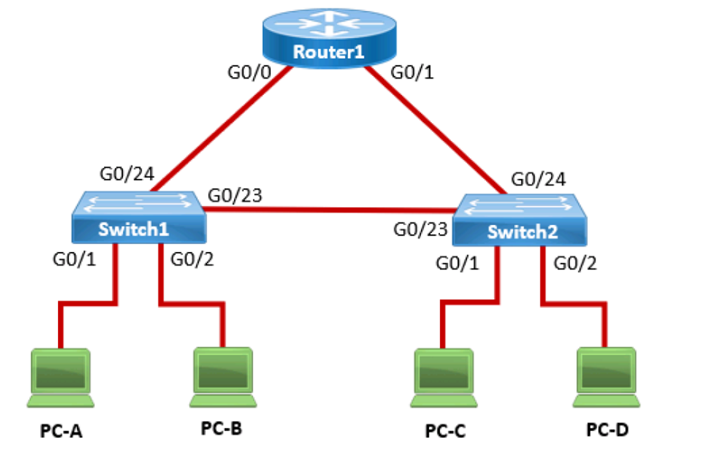
PC-A sends a frame to PC-C. Switch1 does not have a mapping entry for the MAC address of PC-C. Which action does Switch1 take?
In a network, when a Layer 2 switch (like Switch1) receives a frame destined for a MAC address that is not in its MAC address table, it performs a flooding operation. This means the switch will send the frame out of all ports except the port on which the frame was received. This flooding ensures that if the destination device is connected to one of the other ports, it will receive the frame and respond, allowing the switch to learn its MAC address.
A . Switch1 queries Switch2 for the MAC address of PC-C: This does not happen in Layer 2 switches; they do not query other switches for MAC addresses.
A . Switch1 drops the frame and sends an error message back to PC-A: This is not the default behavior for unknown unicast frames.
D . Switch1 sends an ARP request to obtain the MAC address of PC-C: ARP is used by devices to map IP addresses to MAC addresses, not by switches to find unknown MAC addresses.
Thus, the correct answer is B. Switch1 floods the frame out all active ports except port G0/1.
Cisco Layer 2 Switching Overview
Switching Mechanisms (Cisco)
Which command will display the following output?
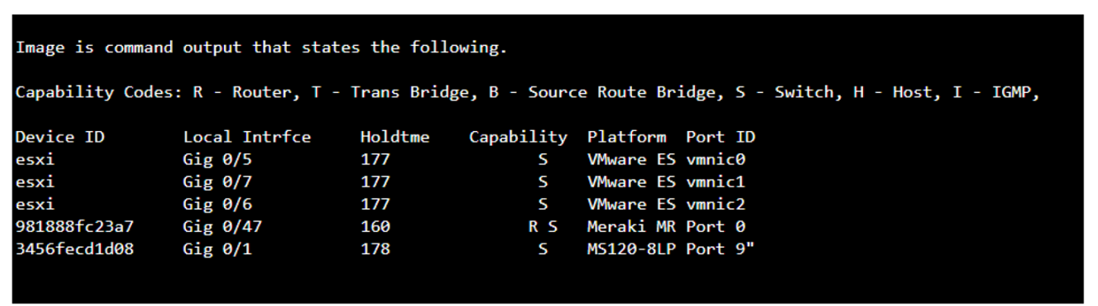
The command that will display the output provided, which includes capability codes, local interface details, device IDs, hold times, and platform port ID capabilities, is the show cdp neighbor command. This command is used in Cisco devices to display current information about neighboring devices detected by Cisco Discovery Protocol (CDP), which includes details such as the interface through which the neighbor is connected, the type of device, and the port ID of the device1.
* Cisco - show cdp neighbors
The provided output is from the Cisco Discovery Protocol (CDP) neighbor table. The show cdp neighbor command displays information about directly connected Cisco devices, including Device ID, Local Interface, Holdtime, Capability, Platform, and Port ID.
* A. show mac-address-table: Displays the MAC address table on the switch.
* C. show inventory: Displays information about the hardware inventory of the device.
* D. show ip interface: Displays IP interface status and configuration.
Thus, the correct answer is B. show cdp neighbor.
* Cisco CDP Neighbor Command
* Understanding CDP
A Cisco switch is not accessible from the network. You need to view its running configuration.
Which out-of-band method can you use to access it?

Out-of-band (OOB) network interface configuration guidelines
Out of band management configuration
=========================
If you have any more questions or need further assistance, feel free to ask!
Unlock All Questions for Cisco CCST-Networking Exam
Full Exam Access, Actual Exam Questions, Validated Answers, Anytime Anywhere, No Download Limits, No Practice Limits
Get All 40 Questions & Answers