Most Recent Fortinet FCSS_EFW_AD-7.4 Exam Dumps
Prepare for the Fortinet FCSS - Enterprise Firewall 7.4 Administrator exam with our extensive collection of questions and answers. These practice Q&A are updated according to the latest syllabus, providing you with the tools needed to review and test your knowledge.
QA4Exam focus on the latest syllabus and exam objectives, our practice Q&A are designed to help you identify key topics and solidify your understanding. By focusing on the core curriculum, These Questions & Answers helps you cover all the essential topics, ensuring you're well-prepared for every section of the exam. Each question comes with a detailed explanation, offering valuable insights and helping you to learn from your mistakes. Whether you're looking to assess your progress or dive deeper into complex topics, our updated Q&A will provide the support you need to confidently approach the Fortinet FCSS_EFW_AD-7.4 exam and achieve success.
The questions for FCSS_EFW_AD-7.4 were last updated on May 5, 2025.
- Viewing page 1 out of 11 pages.
- Viewing questions 1-5 out of 57 questions
What action can be taken on a FortiGate to block traffic using IPS protocol decoders, focusing on network transmission patterns and application signatures?
FortiGate's IPS protocol decoders analyze network transmission patterns and application signatures to identify and block malicious traffic. Application Control is the feature that allows FortiGate to detect, classify, and block applications based on their behavior and signatures, even when they do not rely on traditional URLs.
Application Control works alongside IPS protocol decoders to inspect packet payloads and enforce security policies based on recognized application behaviors.
It enables granular control over non-URL-based applications such as P2P traffic, VoIP, messaging apps, and other non-web-based protocols that IPS can identify through protocol decoders.
IPS and Application Control together can detect evasive or encrypted applications that might bypass traditional firewall rules.
Refer to the exhibit, which shows the packet capture output of a three-way handshake between FortiGate and FortiManager Cloud.
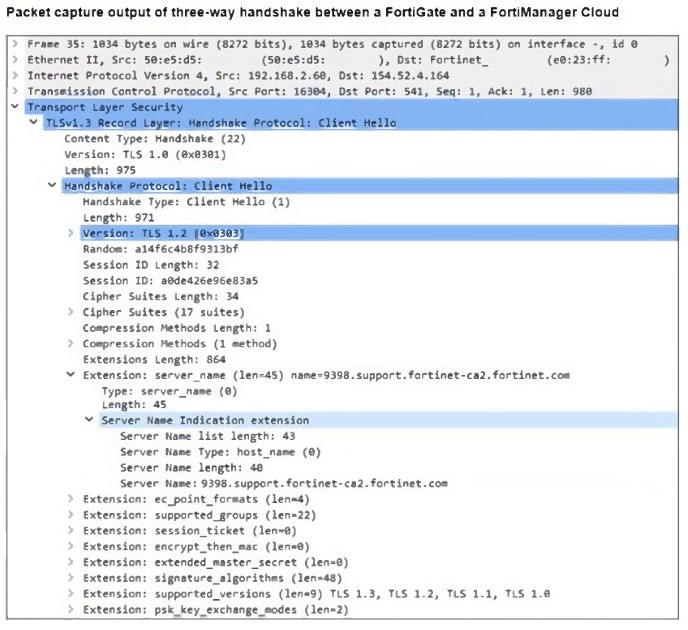
What two conclusions can you draw from the exhibit? (Choose two.)
The packet capture output displays a TLS Client Hello message from FortiGate to FortiManager Cloud. This message contains Server Name Indication (SNI), which is used to indicate the domain name that FortiGate is trying to connect to.
FortiGate will receive a certificate that supports multiple domains because FortiManager operates in a cloud computing environment.
FortiManager Cloud hosts multiple customers and domains under a shared infrastructure.
The TLS handshake includes SNI (Server Name Indication), which allows FortiManager Cloud to serve multiple certificates based on the requested domain.
This means FortiGate will likely receive a multi-domain or wildcard certificate that can be used for multiple customers under FortiManager Cloud.
The wildcard for the domain .fortinet-ca2.support.fortinet.com must be supported by FortiManager Cloud.
The SNI extension contains the domain 9398.support.fortinet-ca2.fortinet.com.
FortiManager Cloud must support wildcard certificates such as *.fortinet-ca2.support.fortinet.com to securely manage multiple subdomains and customers.
This ensures that FortiGate can validate the server certificate without any TLS errors.
An administrator must standardize the deployment of FortiGate devices across branches with consistent interface roles and policy packages using FortiManager.
What is the recommended best practice for interface assignment in this scenario?
When standardizing the deployment of FortiGate devices across branches using FortiManager, the best practice is to use metadata variables. This allows for dynamic interface configuration while maintaining a single, consistent policy package for all branches.
Metadata variables in FortiManager enable interface roles and configurations to be dynamically assigned based on the specific FortiGate device.
This ensures scalability and consistent security policy enforcement across all branches without manually adjusting interface settings for each device.
When a new branch FortiGate is deployed, metadata variables automatically map to the correct physical interfaces, reducing manual configuration errors.
Refer to the exhibit.

An administrator is deploying a hub and spokes network and using OSPF as dynamic protocol.
Which configuration is mandatory for neighbor adjacency?
In a hub-and-spoke topology using OSPF over IPsec VPNs, the point-to-multipoint network type is necessary to establish neighbor adjacencies between the hub and spokes. This network type ensures that OSPF operates correctly without requiring a designated router (DR) and allows dynamic routing updates across the IPsec tunnels.
An administrator applied a block-all IPS profile for client and server targets to secure the server, but the database team reported the application stopped working immediately after.
How can an administrator apply IPS in a way that ensures it does not disrupt existing applications in the network?
Applying an aggressive IPS profile without prior testing can disrupt legitimate applications by incorrectly identifying normal traffic as malicious. To prevent disruptions while still monitoring for threats:
Enable IPS in 'Monitor Mode' first:
This allows FortiGate to log and analyze potential threats without actively blocking traffic.
Administrators can review logs and fine-tune IPS signatures to minimize false positives before switching to blocking mode.
Verify and adjust signature patterns:
Some signatures might trigger unnecessary blocks for legitimate application traffic.
By analyzing logs, administrators can disable or modify specific rules causing false positives.
Unlock All Questions for Fortinet FCSS_EFW_AD-7.4 Exam
Full Exam Access, Actual Exam Questions, Validated Answers, Anytime Anywhere, No Download Limits, No Practice Limits
Get All 57 Questions & Answers