Most Recent Fortinet FCSS_SASE_AD-23 Exam Dumps
Prepare for the Fortinet FCSS - FortiSASE 23 Administrator exam with our extensive collection of questions and answers. These practice Q&A are updated according to the latest syllabus, providing you with the tools needed to review and test your knowledge.
QA4Exam focus on the latest syllabus and exam objectives, our practice Q&A are designed to help you identify key topics and solidify your understanding. By focusing on the core curriculum, These Questions & Answers helps you cover all the essential topics, ensuring you're well-prepared for every section of the exam. Each question comes with a detailed explanation, offering valuable insights and helping you to learn from your mistakes. Whether you're looking to assess your progress or dive deeper into complex topics, our updated Q&A will provide the support you need to confidently approach the Fortinet FCSS_SASE_AD-23 exam and achieve success.
The questions for FCSS_SASE_AD-23 were last updated on May 1, 2025.
- Viewing page 1 out of 6 pages.
- Viewing questions 1-5 out of 30 questions
Refer to the exhibits.
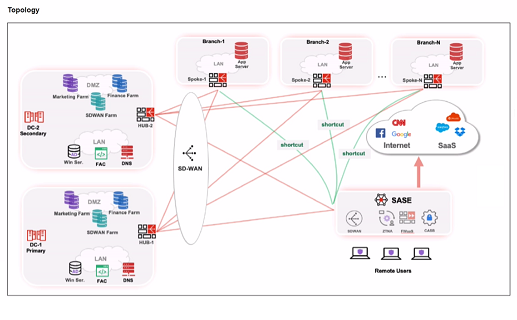

When remote users connected to FortiSASE require access to internal resources on Branch-2. how will traffic be routed?
When remote users connected to FortiSASE require access to internal resources on Branch-2, the following process occurs:
SD-WAN Capability:
FortiSASE leverages SD-WAN to optimize traffic routing based on performance metrics and priorities.
In the priority settings, HUB-1 is configured with the highest priority (P1), whereas HUB-2 has a lower priority (P2).
Traffic Routing Decision:
FortiSASE evaluates the available hubs (HUB-1 and HUB-2) and selects HUB-1 due to its highest priority setting.
Once the traffic reaches HUB-1, it is then routed to the appropriate branch based on internal routing policies.
Branch-2 Access:
Since HUB-1 has the highest priority, FortiSASE directs the traffic to HUB-1.
HUB-1 then routes the traffic to Branch-2, providing the remote users access to the internal resources.
FortiOS 7.2 Administration Guide: Details on SD-WAN configurations and priority settings.
FortiSASE 23.2 Documentation: Explains how FortiSASE integrates with SD-WAN to route traffic based on defined priorities and performance metrics.
When accessing the FortiSASE portal for the first time, an administrator must select data center locations for which three FortiSASE components? (Choose three.)
When accessing the FortiSASE portal for the first time, an administrator must select data center locations for the following FortiSASE components:
Endpoint Management:
The data center location for endpoint management ensures that endpoint data and policies are managed and stored within the chosen geographical region.
Points of Presence (PoPs):
Points of Presence (PoPs) are the locations where FortiSASE services are delivered to users. Selecting PoP locations ensures optimal performance and connectivity for users based on their geographical distribution.
Logging:
The data center location for logging determines where log data is stored and managed. This is crucial for compliance and regulatory requirements, as well as for efficient log analysis and reporting.
FortiOS 7.2 Administration Guide: Details on initial setup and configuration steps for FortiSASE.
FortiSASE 23.2 Documentation: Explains the importance of selecting data center locations for various FortiSASE components.
Which policy type is used to control traffic between the FortiClient endpoint to FortiSASE for secure internet access?
The Secure Web Gateway (SWG) policy is used to control traffic between the FortiClient endpoint and FortiSASE for secure internet access. SWG provides comprehensive web security by enforcing policies that manage and monitor user access to the internet.
Secure Web Gateway (SWG) Policy:
SWG policies are designed to protect users from web-based threats and enforce acceptable use policies.
These policies control and monitor user traffic to and from the internet, ensuring that security protocols are followed.
Traffic Control:
The SWG policy intercepts all web traffic, inspects it, and applies security rules before allowing or blocking access.
This policy type is crucial for providing secure internet access to users connecting through FortiSASE.
FortiOS 7.2 Administration Guide: Details on configuring and managing SWG policies.
FortiSASE 23.2 Documentation: Explains the role of SWG in securing internet access for endpoints.
You are designing a new network for Company X and one of the new cybersecurity policy requirements is that all remote user endpoints must always be connected and protected Which FortiSASE component facilitates this always-on security measure?
The unified FortiClient component of FortiSASE facilitates the always-on security measure required for ensuring that all remote user endpoints are always connected and protected.
Unified FortiClient:
FortiClient is a comprehensive endpoint security solution that integrates with FortiSASE to provide continuous protection for remote user endpoints.
It ensures that endpoints are always connected to the FortiSASE infrastructure, even when users are off the corporate network.
Always-On Security:
The unified FortiClient maintains a persistent connection to FortiSASE, enforcing security policies and protecting endpoints against threats at all times.
This ensures compliance with the cybersecurity policy requiring constant connectivity and protection for remote users.
FortiOS 7.2 Administration Guide: Provides information on configuring and managing FortiClient for endpoint security.
FortiSASE 23.2 Documentation: Explains how FortiClient integrates with FortiSASE to deliver always-on security for remote endpoints.
When deploying FortiSASE agent-based clients, which three features are available compared to an agentless solution? (Choose three.)
When deploying FortiSASE agent-based clients, several features are available that are not typically available with an agentless solution. These features enhance the security and management capabilities for endpoints.
Vulnerability Scan:
Agent-based clients can perform vulnerability scans on endpoints to identify and remediate security weaknesses.
This proactive approach helps to ensure that endpoints are secure and compliant with security policies.
SSL Inspection:
Agent-based clients can perform SSL inspection to decrypt and inspect encrypted traffic for threats.
This feature is critical for detecting malicious activities hidden within SSL/TLS encrypted traffic.
Web Filter:
Web filtering is a key feature available with agent-based clients, allowing administrators to control and monitor web access.
This feature helps enforce acceptable use policies and protect users from web-based threats.
FortiOS 7.2 Administration Guide: Explains the features and benefits of deploying agent-based clients.
FortiSASE 23.2 Documentation: Details the differences between agent-based and agentless solutions and the additional features provided by agent-based deployments.
Unlock All Questions for Fortinet FCSS_SASE_AD-23 Exam
Full Exam Access, Actual Exam Questions, Validated Answers, Anytime Anywhere, No Download Limits, No Practice Limits
Get All 30 Questions & Answers