Most Recent Juniper JN0-636 Exam Dumps
Prepare for the Juniper Security, Professional exam with our extensive collection of questions and answers. These practice Q&A are updated according to the latest syllabus, providing you with the tools needed to review and test your knowledge.
QA4Exam focus on the latest syllabus and exam objectives, our practice Q&A are designed to help you identify key topics and solidify your understanding. By focusing on the core curriculum, These Questions & Answers helps you cover all the essential topics, ensuring you're well-prepared for every section of the exam. Each question comes with a detailed explanation, offering valuable insights and helping you to learn from your mistakes. Whether you're looking to assess your progress or dive deeper into complex topics, our updated Q&A will provide the support you need to confidently approach the Juniper JN0-636 exam and achieve success.
The questions for JN0-636 were last updated on May 1, 2025.
- Viewing page 1 out of 23 pages.
- Viewing questions 1-5 out of 115 questions
your company wants to take your juniper ATP appliance into private mode. You must give them a list
of impacted features for this request.
Which two features are impacted in this scenario? (Choose two)
Your company wants to take your Juniper ATP Appliance into private mode. You must give them a list of impacted features for this request. The two features that are impacted in this scenario are:
The other options are incorrect because:
Which two log format types are supported by the JATP appliance? (Choose two.)
https://www.juniper.net/documentation/en_US/release-independent/jatp/topics/topic-map/jatp-custom-log-ingestion.html
You are asked to download and install the IPS signature database to a device operating in chassis cluster mode. Which statement is correct in this scenario?
To download and install the IPS signature database to a device operating in chassis cluster mode, you must perform the following steps:
Therefore, the correct answer is A. You must download and install the IPS signature package on the primary node. The other options are incorrect because:
IDP Signature Database Overview
Exhibit
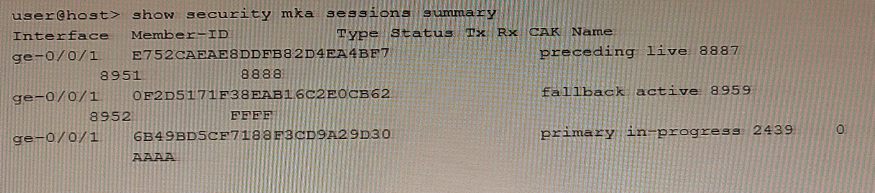
Referring to the exhibit, which two statements are true about the CAK status for the CAK named "FFFP"? (Choose two.)
The exhibit shows the output of the show security mka sessions summary command on an SRX Series device. This command displays the status of the MACsec Key Agreement (MKA) sessions on the device. In the output, we can see that there are two CAKs configured for the interface ge-0/0/1 - FFFF and EEEE. The CAK named FFFF has the type preceding and the status live. The CAK named EEEE has the type fallback and the status active.
The two statements that are true about the CAK status for the CAK named FFFF are:
CAK is not used for encryption and decryption of the MACsec session. This is because the CAK is only used for authentication and key exchange between the MACsec peers. The CAK is not used for encrypting or decrypting the MACsec traffic. The encryption and decryption of the MACsec session is done by the Secure Association Key (SAK), which is derived from the CAK using the MKA protocol.
SAK is not generated using this key. This is because the CAK named FFFF has the type preceding, which means that it is a legacy key that is used for backward compatibility with older MACsec devices. The preceding key is not used for generating the SAK, but only for authenticating the MACsec peers. The SAK is generated using the active key, which is the CAK named EEEE in this case.
Your company wants to use the Juniper Seclntel feeds to block access to known command and control servers, but they do not want to use Security Director to manage the feeds.
Which two Juniper devices work in this situation? (Choose two)
Juniper MX and SRX series devices support the integration of Seclntel feeds, which provide information about known command and control servers, for the purpose of blocking access to them. These devices can be configured to use the Seclntel feeds without the need for Security Director to manage the feeds.
EX series and QFX series devices are not capable of working in this situation, as they do not support the integration of Seclntel feeds.
The MX Series devices and the SRX Series devices can subscribe to the SecIntel feeds by using the following steps:
Once the SecIntel service is configured and applied, the MX Series devices and the SRX Series devices will receive the SecIntel feeds from Juniper ATP Cloud and use them to block the traffic from or to the command and control servers. The SecIntel service will also send the SecIntel logs to Juniper ATP Cloud or a third-party SIEM solution for further analysis and reporting.
The following devices are not suitable or incorrect for this situation:
EX Series devices: EX Series devices are Ethernet switches that can integrate with SecIntel to block infected hosts at the switch port. However, they cannot use the SecIntel feeds to block command and control servers, as they do not support the SecIntel service or policy.
QFX Series devices: QFX Series devices are Ethernet switches that can integrate with SecIntel to block infected hosts at the switch port. However, they cannot use the SecIntel feeds to block command and control servers, as they do not support the SecIntel service or policy.
Unlock All Questions for Juniper JN0-636 Exam
Full Exam Access, Actual Exam Questions, Validated Answers, Anytime Anywhere, No Download Limits, No Practice Limits
Get All 115 Questions & Answers