Most Recent Microsoft DP-600 Exam Dumps
Prepare for the Microsoft Implementing Analytics Solutions Using Microsoft Fabric exam with our extensive collection of questions and answers. These practice Q&A are updated according to the latest syllabus, providing you with the tools needed to review and test your knowledge.
QA4Exam focus on the latest syllabus and exam objectives, our practice Q&A are designed to help you identify key topics and solidify your understanding. By focusing on the core curriculum, These Questions & Answers helps you cover all the essential topics, ensuring you're well-prepared for every section of the exam. Each question comes with a detailed explanation, offering valuable insights and helping you to learn from your mistakes. Whether you're looking to assess your progress or dive deeper into complex topics, our updated Q&A will provide the support you need to confidently approach the Microsoft DP-600 exam and achieve success.
The questions for DP-600 were last updated on May 4, 2025.
- Viewing page 1 out of 23 pages.
- Viewing questions 1-5 out of 117 questions
You need to recommend which type of fabric capacity SKU meets the data analytics requirements for the Research division. What should you recommend?
You have a Microsoft Fabric tenant that contains a dataflow.
You are exploring a new semantic model.
From Power Query, you need to view column information as shown in the following exhibit.
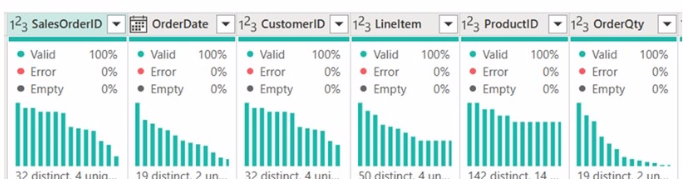
Which three Data view options should you select? Each correct answer presents part of the solution. NOTE: Each correct answer is worth one point.
To view column information like the one shown in the exhibit in Power Query, you need to select the options that enable profiling and display quality and distribution details. These are: A. Enable column profile - This option turns on profiling for each column, showing statistics such as distinct and unique values. B. Show column quality details - It displays the column quality bar on top of each column showing the percentage of valid, error, and empty values. E. Show column value distribution - It enables the histogram display of value distribution for each column, which visualizes how often each value occurs.
You have a Fabric tenant that contains a Microsoft Power Bl report named Report 1. Report1 includes a Python visual. Data displayed by the visual is grouped automatically and duplicate rows are NOT displayed. You need all rows to appear in the visual. What should you do?
To ensure all rows appear in the Python visual within a Power BI report, option C, adding a unique field to each row, is the correct solution. This will prevent automatic grouping by unique values and allow for all instances of data to be represented in the visual. Reference = For more on Power BI Python visuals and how they handle data, please refer to the Power BI documentation.
You have a Fabric tenant that contains a warehouse.
A user discovers that a report that usually takes two minutes to render has been running for 45 minutes and has still not rendered.
You need to identify what is preventing the report query from completing.
Which dynamic management view (DMV) should you use?
The correct DMV to identify what is preventing the report query from completing is sys.dm_pdw_exec_requests (D). This DMV is specific to Microsoft Analytics Platform System (previously known as SQL Data Warehouse), which is the environment assumed to be used here. It provides information about all queries and load commands currently running or that have recently run. Reference = You can find more about DMVs in the Microsoft documentation for Analytics Platform System.
You have a Fabric tenant that contains a new semantic model in OneLake.
You use a Fabric notebook to read the data into a Spark DataFrame.
You need to evaluate the data to calculate the min, max, mean, and standard deviation values for all the string and numeric columns.
Solution: You use the following PySpark expression:
df.explain()
Does this meet the goal?
The df.explain() method does not meet the goal of evaluating data to calculate statistical functions. It is used to display the physical plan that Spark will execute. Reference = The correct usage of the explain() function can be found in the PySpark documentation.
Unlock All Questions for Microsoft DP-600 Exam
Full Exam Access, Actual Exam Questions, Validated Answers, Anytime Anywhere, No Download Limits, No Practice Limits
Get All 117 Questions & Answers