Most Recent SAP C_THR81_2411 Exam Dumps
Prepare for the SAP Certified Associate - Implementation Consultant - SAP SuccessFactors Employee Central Core Exam exam with our extensive collection of questions and answers. These practice Q&A are updated according to the latest syllabus, providing you with the tools needed to review and test your knowledge.
QA4Exam focus on the latest syllabus and exam objectives, our practice Q&A are designed to help you identify key topics and solidify your understanding. By focusing on the core curriculum, These Questions & Answers helps you cover all the essential topics, ensuring you're well-prepared for every section of the exam. Each question comes with a detailed explanation, offering valuable insights and helping you to learn from your mistakes. Whether you're looking to assess your progress or dive deeper into complex topics, our updated Q&A will provide the support you need to confidently approach the SAP C_THR81_2411 exam and achieve success.
The questions for C_THR81_2411 were last updated on Apr 30, 2025.
- Viewing page 1 out of 17 pages.
- Viewing questions 1-5 out of 84 questions
How is the event reason derived when a business rule is enabled for import?
In SAP SuccessFactors Employee Central, when a business rule is enabled for import, the event reason specified in the import file takes precedence. This means that the event reason indicated in the import file will override any onSave Event Reason Derivation (ERD) rules configured in the system.
Options A, B, and D are not accurate in this context:
A . The event reason is derived using the catch-all rule.
This is incorrect because the event reason in the import file overrides other rules.
B . The event reason must be selected manually.
This is not applicable during the import process, as the event reason is provided in the import file.
D . The onSave ERD rule overrides the event reason value indicated in the import file.
This is incorrect; the import file's event reason takes precedence over onSave ERD rules.
Your customer needs to set up a workflow to direct approval processes to the head of a business unit.
Which approver type do you use?
To direct approval processes to the head of a business unit, you use a Dynamic Role. This approver type allows you to dynamically assign approval tasks based on relationships such as the head of a specific organizational structure.
A Manager approver type refers to direct line managers, which is different from business unit heads.
Dynamic Groups and Roles do not specifically address the dynamic nature of organizational roles like a business unit head.
How does the system connect the country-relevant Legal Entity fields to a country? Note: There are 2 correct answers to this question.
The system connects country-relevant Legal Entity fields to a specific country through associations that utilize the countryOfRegistration.code. This is achieved by setting the countryOfRegistration.code in the Condition and using the 3-letter ISO code of the country in the Destination Filter Criteria. By configuring these associations, the system can dynamically display or hide fields based on the country's ISO code, ensuring that only relevant fields are presented for each Legal Entity.
The HR admin has to change the salary of an employee, which will trigger a workflow for the employee's manager. The employee's manager
should be able to edit the transaction if the proposed amount is NOT correct.
Where in the workflow do you need to define this?
Refer to the screenshot to answer the question
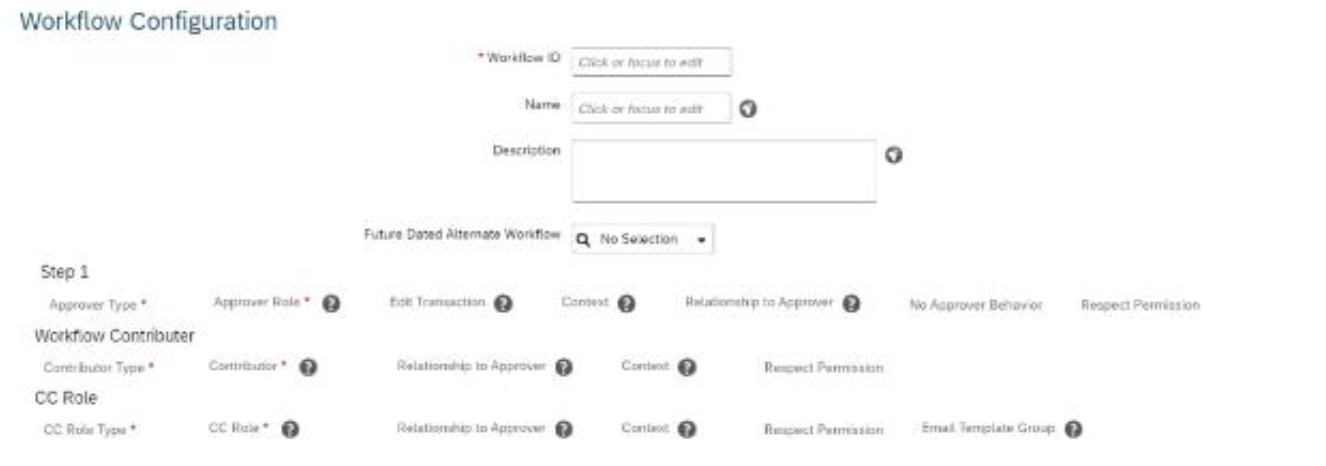
To allow the employee's manager to edit a transaction in a workflow if the proposed salary change is incorrect, you must configure the 'Edit Transaction' setting in the workflow.
The 'Edit Transaction' option is part of the workflow configuration in Step 1 (as shown in the screenshot).
When enabled, it allows the approver (in this case, the manager) to make adjustments to the transaction before approving it.
Scenario 2: Approvals for Self-Service
How does the system validate the destination object for composite associations?
In SAP SuccessFactors Employee Central, when configuring composite associations, the system validates that the destination object has its effective dating set to 'From Parent.' This setting ensures that the effective dates of the associated records are synchronized with the parent object, maintaining data consistency across related entities.
This validation is crucial because it ensures that any changes in the parent object's effective dates are appropriately reflected in the associated child objects, thereby preserving the integrity of historical data and future-dated records.
Unlock All Questions for SAP C_THR81_2411 Exam
Full Exam Access, Actual Exam Questions, Validated Answers, Anytime Anywhere, No Download Limits, No Practice Limits
Get All 84 Questions & Answers