Most Recent SAS A00-215 Exam Dumps
Prepare for the SAS 9.4 Programming Fundamentals Exam exam with our extensive collection of questions and answers. These practice Q&A are updated according to the latest syllabus, providing you with the tools needed to review and test your knowledge.
QA4Exam focus on the latest syllabus and exam objectives, our practice Q&A are designed to help you identify key topics and solidify your understanding. By focusing on the core curriculum, These Questions & Answers helps you cover all the essential topics, ensuring you're well-prepared for every section of the exam. Each question comes with a detailed explanation, offering valuable insights and helping you to learn from your mistakes. Whether you're looking to assess your progress or dive deeper into complex topics, our updated Q&A will provide the support you need to confidently approach the SAS A00-215 exam and achieve success.
The questions for A00-215 were last updated on May 2, 2025.
- Viewing page 1 out of 16 pages.
- Viewing questions 1-5 out of 78 questions
Given the program below:
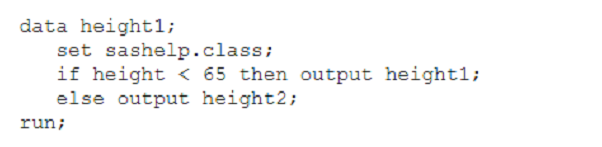
Why does the program fail?
The program fails because option C is correct: you must include the dataset height2 in the DATA statement. The DATA step is trying to write to a dataset named height2, which has not been defined in the DATA statement. The correct syntax to create two datasets in one DATA step is to list them both in the DATA statement like so:
data height1 height2;
The use of numbers in dataset names is not a problem in SAS, nor is outputting to different data sets within a single DATA step. Additionally, using two different DATA statements for HEIGHT1 and HEIGHT2 is not required and is not the cause of the failure.
SAS documentation on the DATA statement and creating multiple data sets.
Which line contains a syntax error?

In the provided code snippet, Line 3 contains a syntax error. The keep statement is used incorrectly here; the correct keyword to use is where in order to filter the dataset. The correct line should be something like:
where Make = 'Honda';
So, the keep statement on Line 3 is not properly used, and also there appears to be a missing quotation mark at the end of 'Honda' which should be closed before the semicolon.
SAS documentation for the where statement.
You submit a program and the SAS log is shown below:
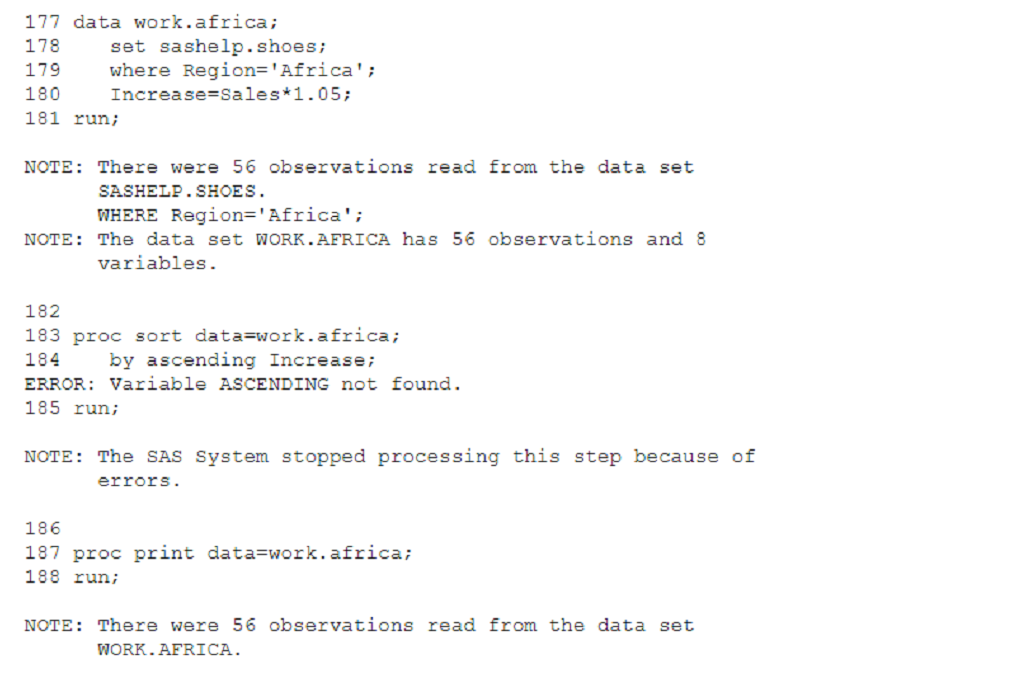
Which statement is true regarding the submitted program?
The correct answer is C. The DATA step and PROC PRINT steps ran without errors. In the SAS log shown, there is a clear error in the PROC SORT step because of the use of an incorrect option by ascending Increase which caused the 'Variable ASCENDING not found' error. However, the DATA step completed successfully, as indicated by the 'NOTE' that follows it, confirming that 56 observations were read from the SASHELP.SHOES data set where Region is Africa. Additionally, the PROC PRINT step also completed successfully, indicated by the 'NOTE' at the bottom of the log which confirms that 56 observations were read from the WORK.AFRICA data set, implying the PROC PRINT step executed without issue.
A is incorrect because the error in PROC SORT did not cause the program to stop; SAS continued processing the next steps. B is incorrect because the PROC SORT step did not run successfully. D is incorrect because the PROC PRINT step did not fail; it ran successfully.
SAS documentation on error messages.
Understanding the SAS log and error messages.
Which statement is true regarding the SET statement?
The correct answer is A. The SET statement in SAS is used within a DATA step to specify which existing SAS dataset is to be read. This statement is used to read in data from an existing SAS dataset to be processed in the current DATA step. The SET statement does not specify an output data set; that is determined by the name specified in the DATA statement.
Options B, C, and D are incorrect because:
B and C are incorrect as the SET statement is not used in the PROC SORT step at all.
D is incorrect because the SET statement specifies the input dataset, not the output dataset, in the DATA step.
SAS 9.4 Language Reference: Concepts, 'DATA Step Processing'
SAS documentation on the SET statement.
Given the partial report shown below:
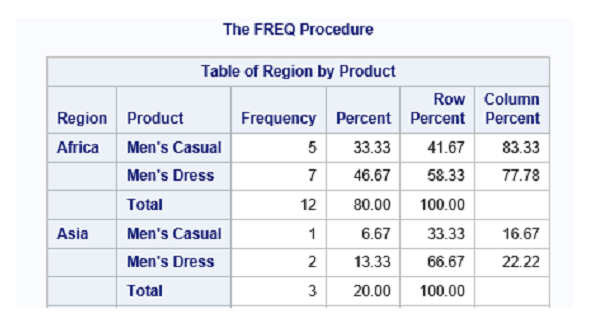
Which step will produce this report?
The report shown is a cross-tabulation of 'Region' by 'Product'. The FREQ Procedure indicates that PROC FREQ has been used, and the presence of 'Frequency', 'Percent', 'Row Percent', and 'Column Percent' suggests that a cross tabulation (or contingency table) has been requested. The correct code for this output would include the tables statement to specify the two variables ('Region' and 'Product') with an asterisk between them, which indicates a request for a cross-tabulation of these two categorical variables, and the crosslist option to display the table in a cross-tabulated list format. Therefore, option D is the correct answer:
proc freq data=sashelp.shoes;
tables region*product / crosslist;
run;
Options A and C use the order=freq option incorrectly, as this option would order the table by frequency counts rather than providing a cross-tabulation. Option B is missing the crosslist option needed to produce the cross-tabulated format.
Unlock All Questions for SAS A00-215 Exam
Full Exam Access, Actual Exam Questions, Validated Answers, Anytime Anywhere, No Download Limits, No Practice Limits
Get All 78 Questions & Answers